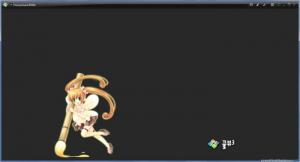Honeyview
5.31
Size: 7.53 MB
Downloads: 4357
Platform: Windows (All Versions)
HoneyView was purpose developed to perform two tasks: first, it allows you to view the images in your collection and second, it allows you to read the comics in your collection. Select any images or comics you want and view them in HoneyView’s simple and easy to use interface.
Support for the following Windows editions is provided: Windows 2000, Windows XP, Windows Vista, Windows 7 (32 as well as 64-bit editions). HoneyView also provides support for Linux with Wine.
The interface is just what you would expect from a simple image viewer: the image you loaded is presented front and center on the interface; navigation controls are presented at the bottom; slideshow, full screen, and bookmark buttons are presented in the upper right hand corner. Please note that the HoneyView interface provides support for skins; several skins are available for download on the application’s official website.
HoneyView provides support for multiple image formats: BMP, JPG, GIF, TIFF, PNG, TGA, PSD, JPEG, DNG. The application also provides support for multiple archive formats: ZIP/ZIPX/CBZ, RAR/CBR, LZH/LHA, TAR, 7Z, HV3, ALZ, EGG. Since we're talking about support, I’m going to add that multiple languages are supported: English, Arabic, Simplified Chinese, Dutch, French, Japanese, and more.
On HoneyView’s list of features you will find the following: view images and comics, slideshow, simple navigation controls, support for hotkeys, zoom in and out, full screen, multiple viewing modes, rotate images, lock title bar, lock control bar, bookmarks, show metainfo, set as wallpaper, and more.
HoneyView is freeware. You can use or redistribute this program freely. And since the application is freeware, you have all the time in the world to uncover all the features it has to offer.
Load and view any image or comic you want by using the free application HoneyView.
Pros
HoneyView provides support for 32 and 64-bit Windows editions; it also provides support for Linux with Wine. The interface is quite simple; skins are available for download for the interface. HoneyView supports multiple image formats, multiple archive formats, multiple languages, and it also supports hotkeys. Using HoneyView is a piece of cake. HoneyView is freeware.
Cons
None that I could think of.
Honeyview
5.31
Download
Honeyview Awards

Honeyview Editor’s Review Rating
Honeyview has been reviewed by George Norman on 16 Oct 2013. Based on the user interface, features and complexity, Findmysoft has rated Honeyview 5 out of 5 stars, naming it Essential